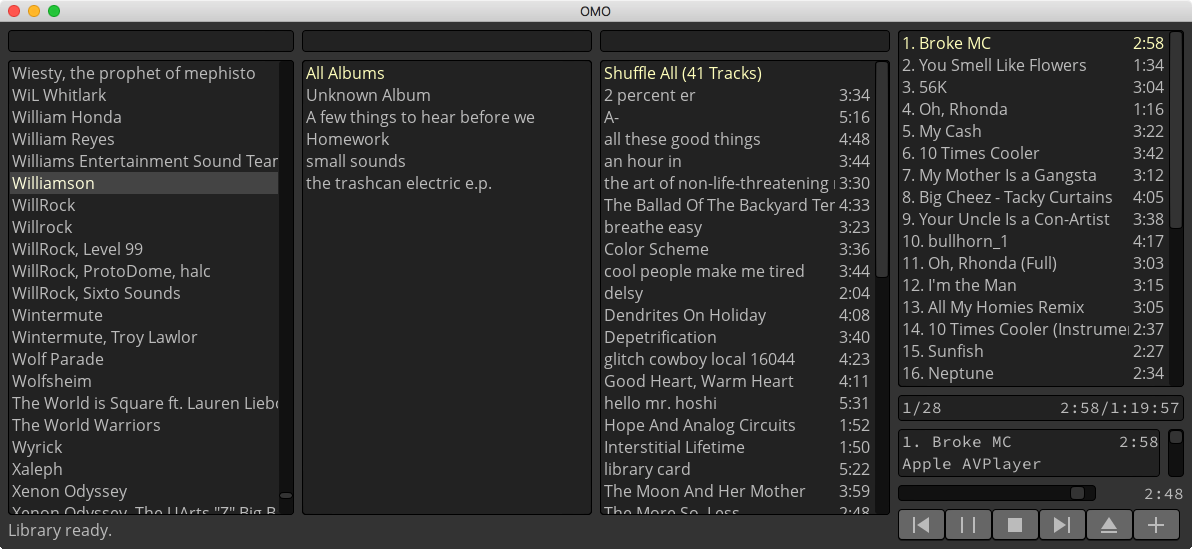OMO is a lightweight yet powerful music player and organizer for your entire music collection. It plays a multitude of formats and allows you to tag individual songs, even if they are in archived formats.
Supported Formats
OMO currently supports playing back files in these formats on all supported platforms: MP3, MP2, MPG, MOD, S3M, XM, IT, 669, AMF, DSM, MTM, OKT, PSM, PTM, STM, UMX, J2B, WAV, OGG, FLAC, OPUS, AY, GBS, GYM, HES, KSS, NSF, SAP, SPC, VGM, VGZ, ADL, AMD, BAM, CFF, CMF, D00, DFM, DMO, DRO, DTM, HSC, HSP, IMF, KSM, LAA, LDS, M, MAD, MDI, MKJ, MSC, MTK, RAD, RIX, ROL, SA2, SAT, SCI, SNG, XAD, XMS, XSM, YM, MID, and RMI.
Additional support for these formats is available on MacOS: MP4, M4A, and AAC.
Prominent Features
OMO is designed to make it as quick and easy as possible to organize and play back your entire music collection. It supports a wide variety of file formats and has a built in library to help you organize and find the music you want.
Here are a few things that you can do with OMO:
- Open music stored in archives such as ZIP and RAR files.
- Use it as a simple music player to play back your music files, or scan your entire library so you can easily browse your music by artist, album, and song title.
- Tag your obscure music files and share those tags online so others don't have to duplicate your efforts. Your library tags are automatically synced, so other OMO users will have the latest tags available to them as soon as you hit Okay in the tags editor.
- Keep track of and listen to individual songs even if there are multiple songs stored in a single file.
- Create profiles, each with their own library settings. Each profile has its own library folder and filter settings. You can easily switch between profiles to quickly get to the music you want to listen to.
- Quickly open music using the command line or drag and drop music onto the OMO icon.
- Quickly queue up songs by artist or album. Double-clicking an artist in the library will queue up all songs by that artist. Double-clicking an album will queue up that specific album, sorted by disc and track number if that information is available.
Screenshots
Links
Free Downloads
- OMO v0.5.4 Windows
- OMO v0.5.4 MacOS (10.6+)
- OMO v0.5.4 Linux (i686)
- OMO v0.5.4 Linux (x86_64)
- OMO v0.5.4 Source Code